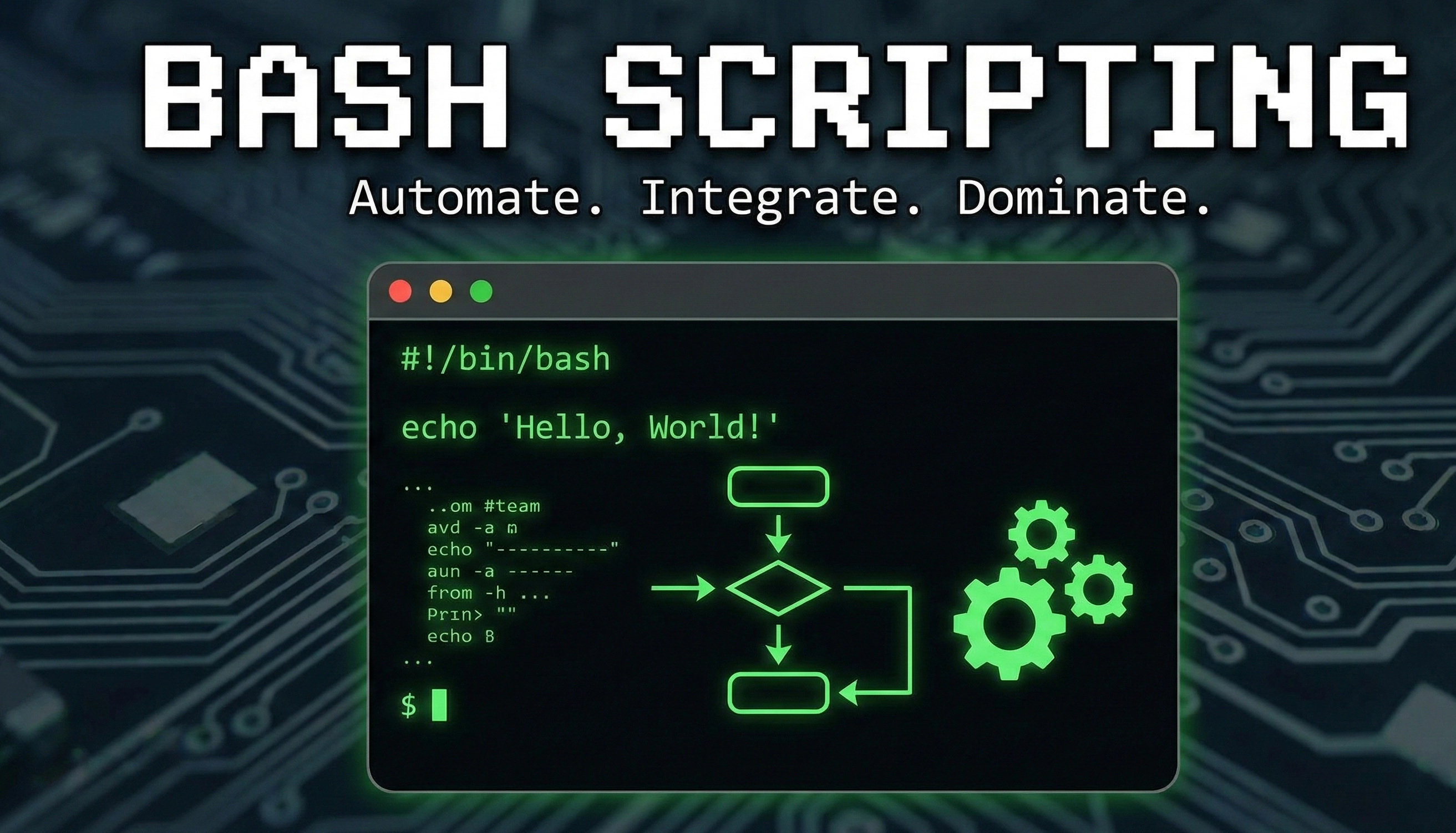Automating snapshot creation and cleanup is an essential task for server management, ensuring data safety and efficient resource usage. The following Bash scrip...
Automating snapshot creation and cleanup is an essential task for server management, ensuring data safety and efficient resource usage. The following Bash script accomplishes this by creating snapshots of a server hosted on Hetzner Cloud and deleting snapshots older than two days. This guide explains the script step by step.
Prerequisites
Before running the script, ensure you have:
- A Hetzner Cloud account with API access.
- jq installed on your Debian 12 server (
sudo apt install jq). - curl installed on your Debian 12 server (
sudo apt install curl).
The Script
Save the following script as hetzner_backup.sh:
#!/bin/bash
# Replace with your actual server ID and API token
SERVER_ID="YOURSERVERID"
API_TOKEN="YOUR API TOKEN"
# Log file location
LOG_FILE="/var/log/hetzner_backup.log"
# Function to create a snapshot
create_snapshot() {
DATE=$(date '+%B-%d-%Y')
DESCRIPTION="$DATE"
echo "$(date '+%Y-%m-%d %H:%M:%S') - Creating snapshot for server ID $SERVER_ID with description: $DESCRIPTION" >> $LOG_FILE
RESPONSE=$(curl -s -X POST \
-H "Authorization: Bearer $API_TOKEN" \
-H "Content-Type: application/json" \
-d "{\"description\":\"$DESCRIPTION\",\"type\":\"snapshot\"}" \
"https://api.hetzner.cloud/v1/servers/$SERVER_ID/actions/create_image")
if echo "$RESPONSE" | grep -q '"error":'; then
echo "$(date '+%Y-%m-%d %H:%M:%S') - Error creating snapshot: $RESPONSE" >> $LOG_FILE
else
echo "$(date '+%Y-%m-%d %H:%M:%S') - Snapshot created successfully" >> $LOG_FILE
fi
}
# Function to delete snapshots older than 2 days
delete_old_snapshots() {
echo "$(date '+%Y-%m-%d %H:%M:%S') - Deleting snapshots older than 2 days for server ID $SERVER_ID" >> $LOG_FILE
IMAGES=$(curl -s -H "Authorization: Bearer $API_TOKEN" \
"https://api.hetzner.cloud/v1/images" | jq -r '.images[] | select(.created_from.id=='"$SERVER_ID"') | select(.created < "'$(date -d '2 days ago' --utc +%Y-%m-%dT%H:%M:%SZ)'") | .id')
for IMAGE_ID in $IMAGES; do
RESPONSE=$(curl -s -X DELETE \
-H "Authorization: Bearer $API_TOKEN" \
"https://api.hetzner.cloud/v1/images/$IMAGE_ID")
if echo "$RESPONSE" | grep -q '"error":'; then
echo "$(date '+%Y-%m-%d %H:%M:%S') - Error deleting snapshot ID $IMAGE_ID: $RESPONSE" >> $LOG_FILE
else
echo "$(date '+%Y-%m-%d %H:%M:%S') - Snapshot ID $IMAGE_ID deleted successfully" >> $LOG_FILE
fi
done
}
# Create a snapshot
create_snapshot
# Delete old snapshots
delete_old_snapshotsHow the Script Works
- Configuration: Replace
YOURSERVERIDandYOUR API TOKENwith your Hetzner Cloud server ID and API token respectively. These credentials allow the script to interact with the Hetzner Cloud API. - Logging: The script logs its actions to
/var/log/hetzner_backup.log. Ensure this file is writable by the user running the script. - Snapshot Creation:
- The
create_snapshotfunction creates a snapshot with the current date as the description. - It uses the
curlcommand to send a POST request to the Hetzner API, creating a snapshot of the specified server. - Responses are checked for errors, and the outcome is logged.
- Old Snapshot Deletion:
- The
delete_old_snapshotsfunction retrieves a list of snapshots older than two days usingcurlandjqfor JSON processing. - For each outdated snapshot, a DELETE request is sent to the Hetzner API to remove it.
- The script logs the success or failure of each deletion attempt.
Running the Script
- Make the Script Executable: Set execute permissions for the script:
chmod +x hetzner_backup.sh- Schedule the Script: Use
cronto schedule the script for periodic execution. For example, to run the script daily at midnight:
crontab -eAdd the following line:
0 0 * * * /path/to/hetzner_backup.shConclusion
This script automates the process of creating and cleaning up snapshots on a Hetzner Cloud server. By scheduling it with cron, you can ensure regular backups and manage disk space efficiently by removing old snapshots. This approach enhances your server management and data safety practices, If you need to see what's your server ID, click here.
You might also like
View all
Automate Virtual Machine Creation in Proxmox with Cloud-Init: Complete Guide

How to Install Bitninja for Cloudpanel Control for Server Security
Unleashing the Power of Hetzner Cloud with Bash and API Magic
Comments (0)
No comments yet. Be the first to comment!