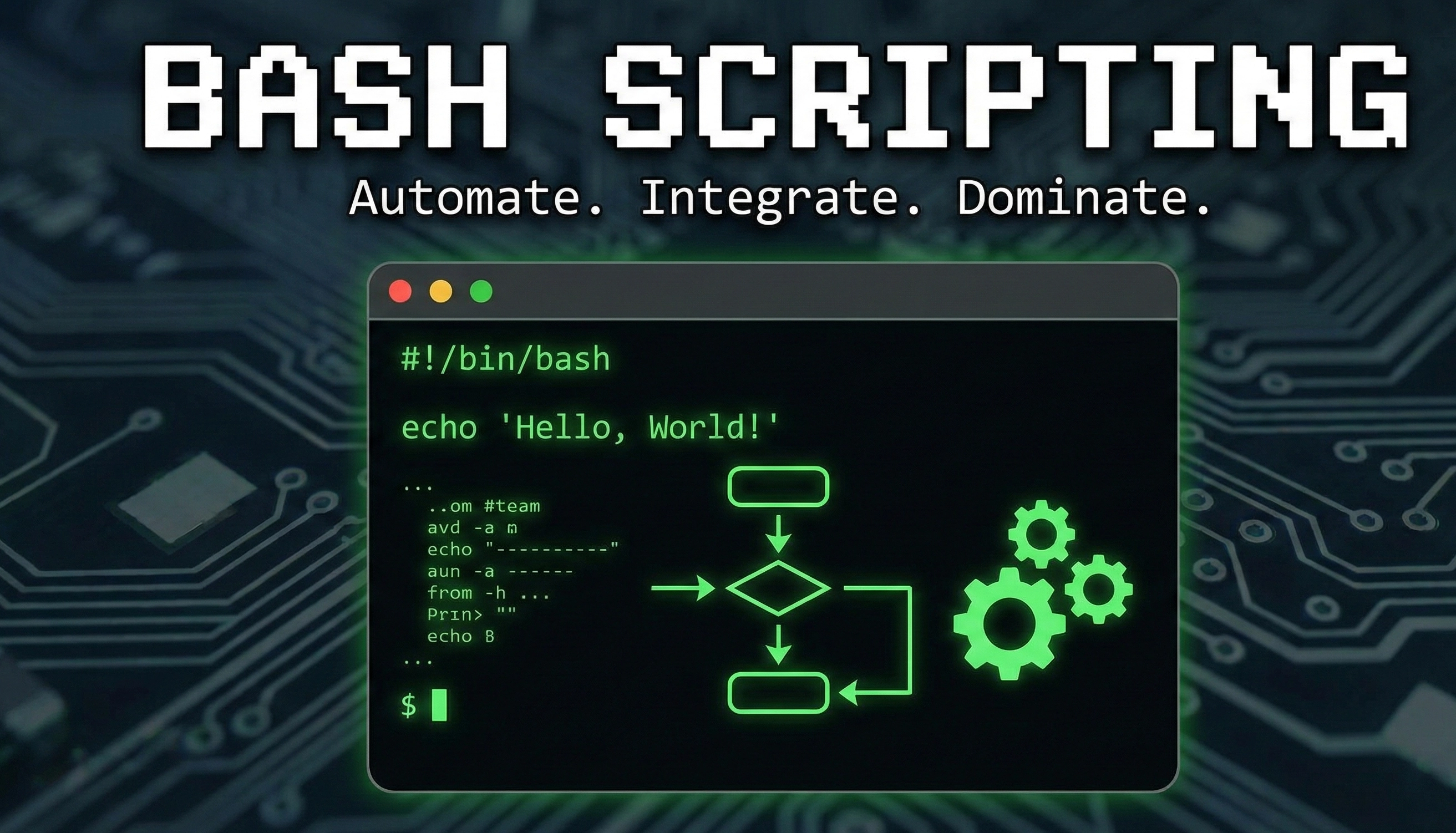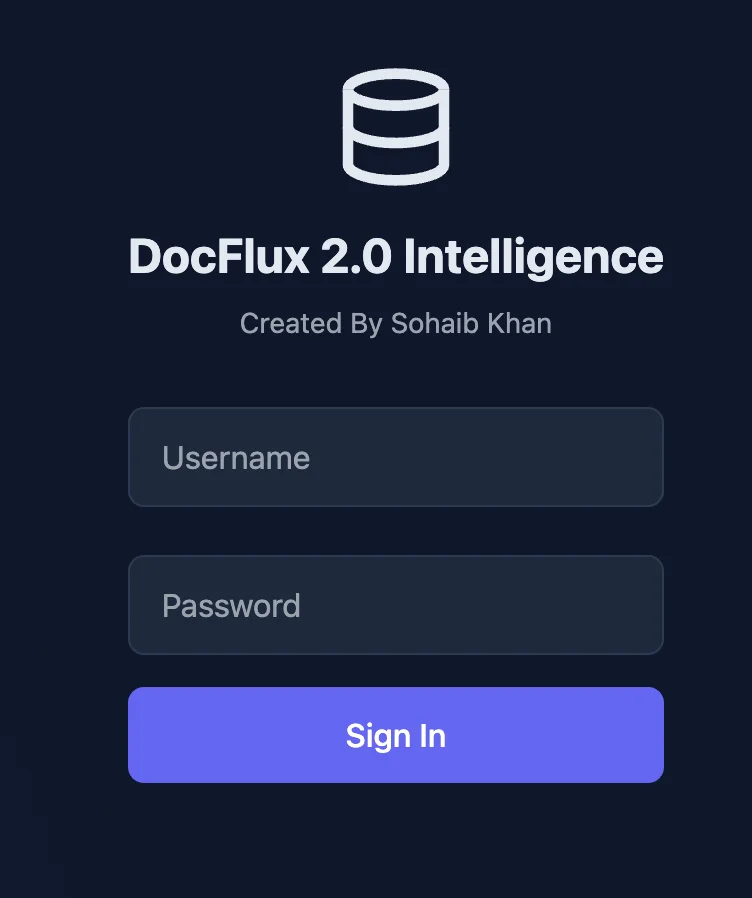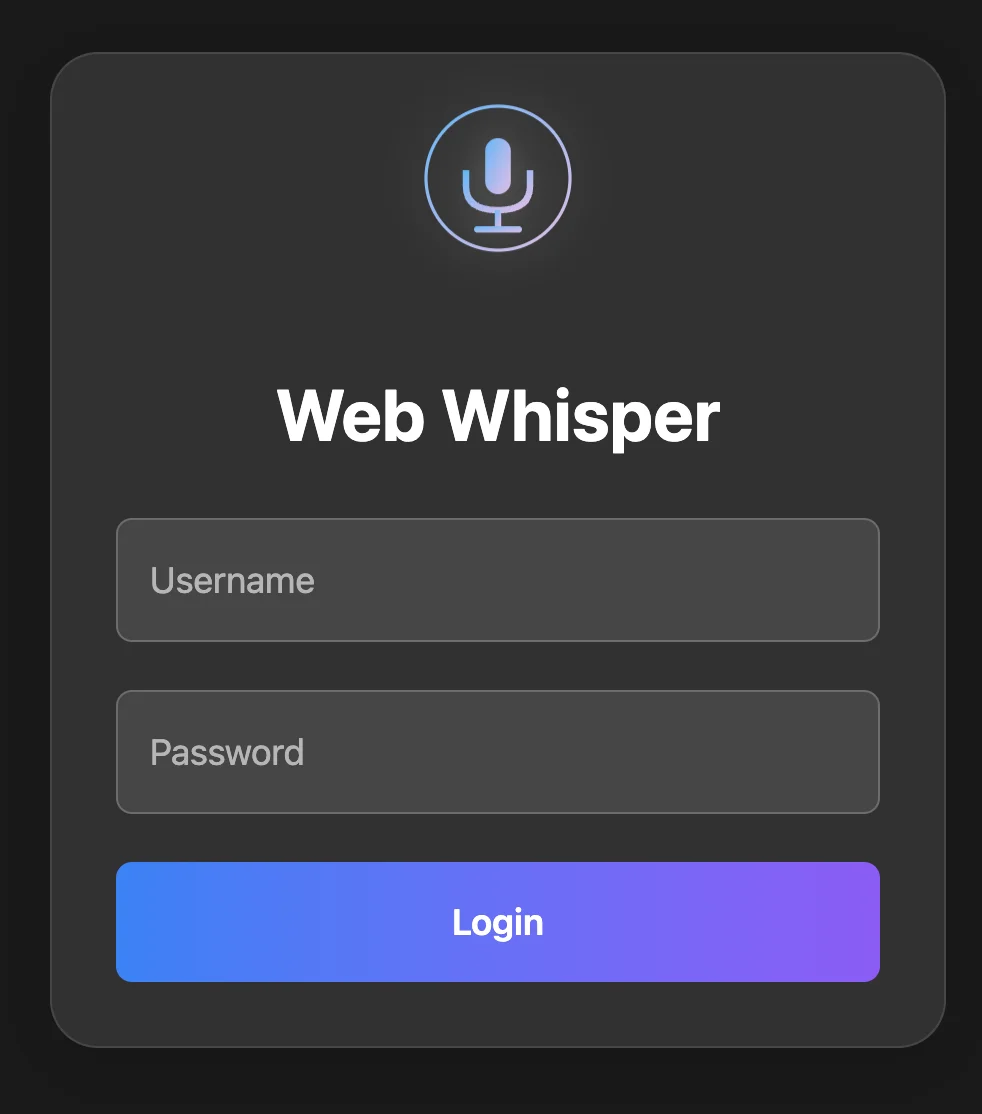Hello
Its been a long time since I last updated my blog as I was busy with so many other projects, Today I am going to show an easy way to install Nginx with Google Page speed.
I have only tested this with Ubuntu 12.04 Precise, So here it is
apt-get install python-software-properties
apt-get install software-properties-common
**OUTDATED** apt-add-repository ppa:sandyd/nginx-current-pagespeed
apt-add-repository ppa:adegtyarev/nginx-pagespeed
apt-get update
apt-get install nginxpagespeed on;
pagespeed FileCachePath /var/ngx_pagespeed_cache;
server {
#port to listen on
listen 80;# disable CoreFilters
pagespeed RewriteLevel PassThrough; # enable CoreFilters
pagespeed RewriteLevel CoreFilters;SK
You might also like
View allComments (0)
No comments yet. Be the first to comment!