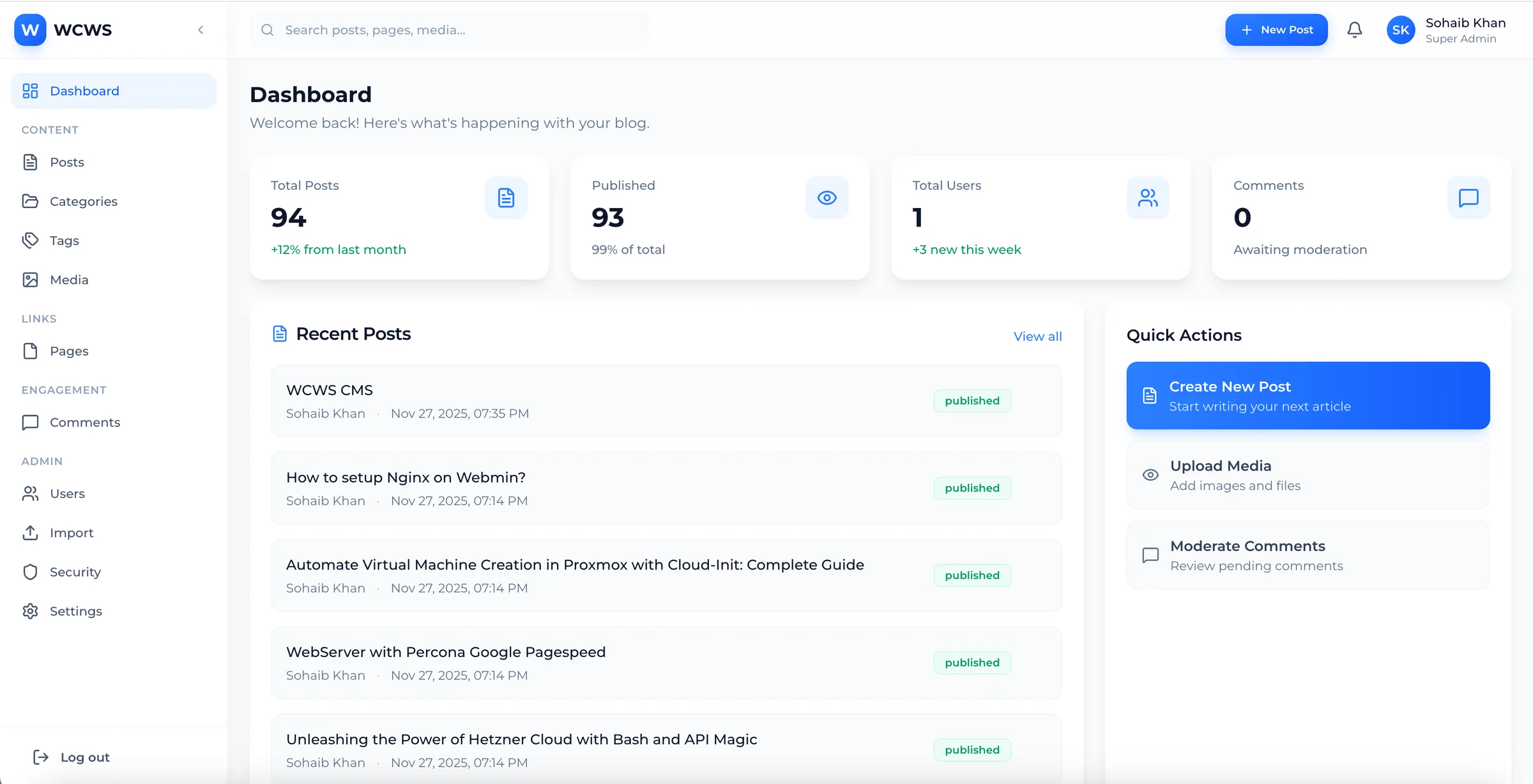Next, download my script. from here
Or, at the command prompt, type the following ;
Next, download my script. from here
Or, at the command prompt, type the following ;
- cd /tmp
- chmod +x install_fresh_openerp.sh
- sudo ./install_fresh_openerp.sh
- Update the Ubuntu installation with all new updates and patches.
- Install all necessary Python library dependencies for OpenERP 7.0
- Download the latest nightly build of OpenERP 7.0 all-in-one .deb file
- Install OpenERP 7.0
SK
You might also like
View allComments (0)
No comments yet. Be the first to comment!